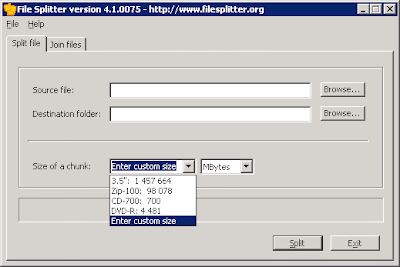[ERROR] /usr/share/mysqld: Out of memory (Needed xxx bytes)
So what to do? Obviously we didn't have enough RAM allocation. I use entirely an innodb engine with mysql. So I had to find where mysql was getting its configs from.
From the server console, I typed in:
mysql --help
and among all of the stuff that was returned, it told me where to look for the config file. It said:
Default options are read from the following files in the given order:
/etc/my.cnf ~/.my.cnf
So I went to /etc/my.cnf and used the vi editor. I added
innodb_buffer_pool_size = 1000M
I added it under [mysqld]. We have 4 Gigs of RAM and the allowable value is up to 80% of the RAM. Previous to this it was 16M.
Then I stopped the database by issuing the following command:
/etc/init.d/mysqld stop
No issues.
To start it, I issued
/etc/init.d/mysqld start
and it failed. This is what it said:
[root@ap1 etc]# /etc/init.d/mysqld start
Timeout error occurred trying to start MySQL Daemon.
Starting MySQL: [FAILED]
Well, went back to /etc/my.cnf and I noticed that I had forgotten the "i" in the innodb_buffer_pool_size. I added that, and it started.
I gotta tell you, the application now screams!! I should have done a RAM allocation earlier.